Intuos Pro Digital Graphic Drawing Tablet Review – The Ultimate Tool for Creatives
 Are you a digital artist, designer, or illustrator looking for the perfect drawing tablet? The Intuos Pro Digital Graphic Drawing Tablet for Mac or PC (Large, PTH860) might be just what you
Are you a digital artist, designer, or illustrator looking for the perfect drawing tablet? The Intuos Pro Digital Graphic Drawing Tablet for Mac or PC (Large, PTH860) might be just what you
need. This premium tablet is engineered for precision and performance, making it a favorite among professionals. In this review, we’ll explore its features, benefits, pros and cons, and how you can get the best deal with an exclusive discount code and coupon offers.
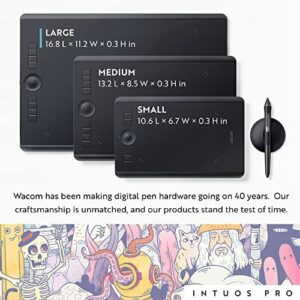 Main Features of the Intuos Pro Digital Graphic Drawing Tablet
Main Features of the Intuos Pro Digital Graphic Drawing Tablet
- High-Resolution Pen and Touch Sensitivity: The Intuos Pro features 8192 levels of pressure sensitivity, allowing for precise strokes and brushwork. Whether you’re sketching, painting, or editing photos, the level of detail you can achieve is incredible.
- Customizable ExpressKeys: With programmable ExpressKeys, you can easily access shortcuts to your favorite tools, making your workflow more efficient and tailored to your preferences.
- Pro Pen 2 Stylus: The included Pro Pen 2 offers tilt recognition and virtually no lag, providing an incredibly natural drawing experience. The ergonomic design ensures comfort during extended creative sessions.
- Large Active Area: The large size of the tablet (13.2” x 8.5”) provides ample space for precise drawing. Whether you’re creating detailed artwork or large-scale designs, this tablet can handle it all.
- Multi-Touch Support: The tablet supports multi-touch gestures, enabling you to zoom, scroll, and rotate images with ease, mimicking the functionality of a touchscreen device.
- Compatibility: Compatible with both Mac and PC, it’s versatile enough to integrate with most popular digital design software, including Photoshop, Illustrator, and CorelDRAW.
How Does the Intuos Pro Stand Out from Competitors?
The Intuos Pro stands out in several key areas, especially when compared to other drawing tablets in the same price range. Its superior pen sensitivity and the Pro Pen 2 stylus make it a standout choice for professional artists and designers. The customizable ExpressKeys allow for greater customization and efficiency, something not all drawing tablets offer. Additionally, the large drawing surface ensures maximum comfort and precision, particularly for artists who work with intricate designs.
Pros and Cons Table
| Pros | Cons |
|---|---|
| – High precision with 8192 levels of pressure sensitivity | – Price may be steep for beginners |
| – Large, spacious drawing surface | – Some software may require additional setup |
| – Customizable ExpressKeys for quick shortcuts | – The tablet is slightly heavier compared to some alternatives |
| – Pro Pen 2 offers tilt recognition and virtually no lag | – May require installation of drivers on certain systems |
How to Use the Intuos Pro Digital Graphic Drawing Tablet
Using the Intuos Pro is easy, but to get the best results, follow these simple steps:
- Set up the tablet: Connect the tablet to your Mac or PC via USB or Bluetooth. Install the necessary drivers and software for full compatibility.
- Customize your ExpressKeys: Configure the ExpressKeys for quick access to your most-used tools, such as brush settings or undo functions.
- Choose your software: Open your preferred digital art software (e.g., Photoshop, Illustrator) and start drawing using the Pro Pen 2.
- Fine-tune settings: Adjust the pressure sensitivity and other preferences in the tablet’s software to suit your drawing style.
- Start creating: With the large drawing area and smooth touch response, start sketching or designing to your heart’s content!
 Frequently Asked Questions (FAQs)
Frequently Asked Questions (FAQs)
1. Is the Intuos Pro compatible with both Mac and PC?
Yes, the Intuos Pro is fully compatible with both Mac and PC operating systems. It works seamlessly with popular design software like Photoshop, Illustrator, and more.
2. How does the Pro Pen 2 compare to other styluses?
The Pro Pen 2 is known for its excellent tilt recognition, high pressure sensitivity (8192 levels), and virtually no lag, offering a more natural and fluid drawing experience compared to other styluses.
3. Can I use the Intuos Pro for photo editing?
Absolutely! The tablet is perfect for photo editing with precise brush control and a large, responsive drawing surface, allowing you to work with great accuracy.
4. Does the Intuos Pro come with any special offers?
Yes! You can find amazing discount codes and coupons to save on your purchase. Keep an eye out for limited-time deals!
Special Offers and Coupons
Right now, there are exclusive discount codes and coupon offers available for the Intuos Pro Digital Graphic Drawing Tablet. Don’t miss out on the chance to get it at a discounted price!
Visit the official Amazon page to use the current coupon or discount code for the best possible deal: Get Your Discount Code Now.
Conclusion – Why You Should Buy the Intuos Pro Digital Graphic Drawing Tablet
The Intuos Pro Digital Graphic Drawing Tablet is an exceptional tool for professionals looking to take their digital art to the next level. With its high precision, large drawing area, and customizable features, it offers everything an artist needs. Plus, with the available discount codes and coupons, it’s a great time to invest in this top-of-the-line tablet.
Take advantage of the discount code and coupon offers and enhance your creative workflow today!
As Amazon affiliates, we earn from qualifying purchases made through links on our site.



